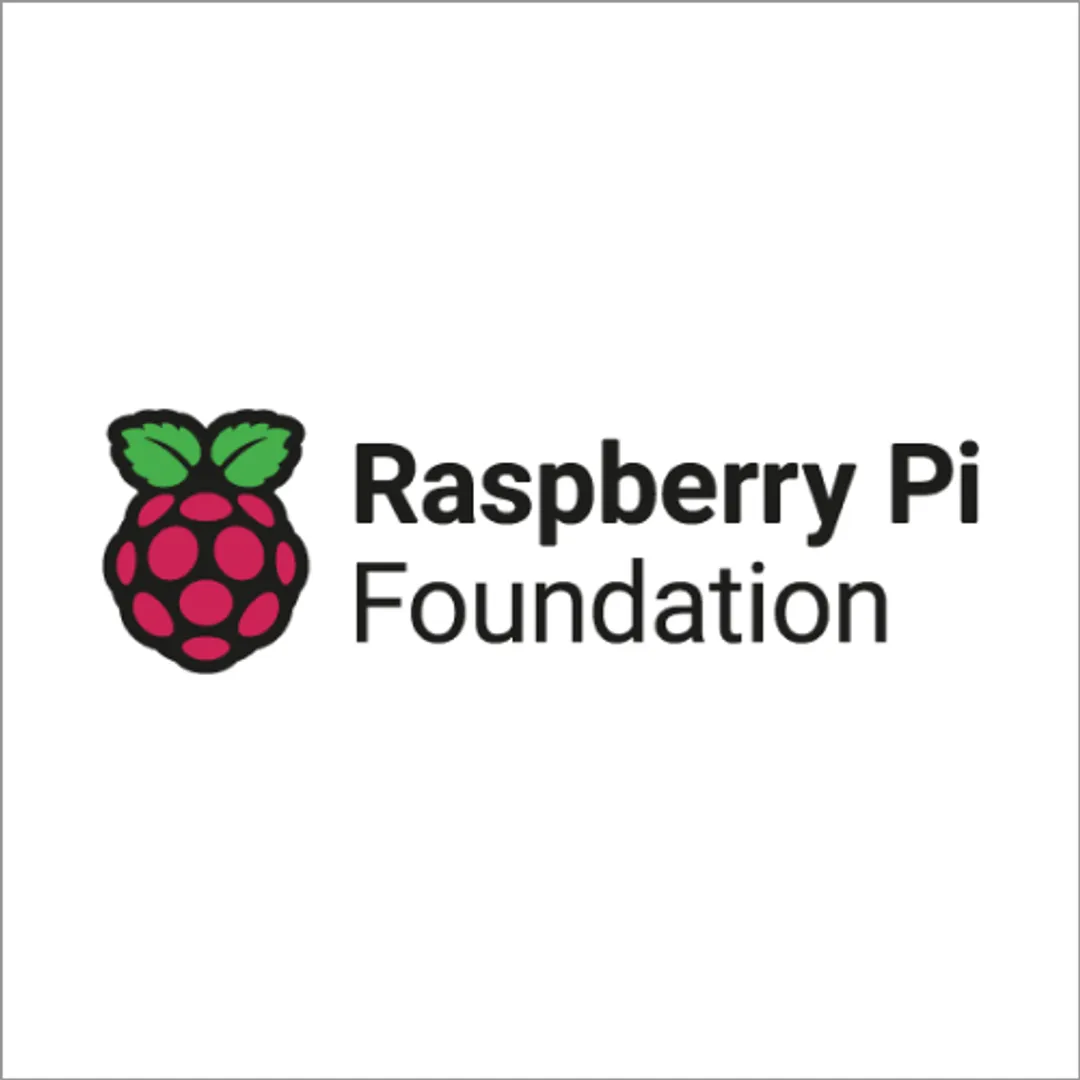AQA (KS4)
KS3 & KS4 computing curriculum
Explainer
Aims and purpose
What are the aims and purpose of our curriculum?
This curriculum enables pupils to become confident and efficient users of technology. The curriculum establishes the important knowledge in computing to provide a foundation for the technical nature of the subject. We aim for pupils to understand how the technology they use every day has an impact on the world around them, giving pupils the knowledge to express themselves and develop their ideas in real-world contexts.
Oak curriculum principles
What overarching curriculum principles inform the design of our curriculum?
Knowledge and vocabulary rich
This principle recognises the important role that knowledge, and vocabulary as a particularly important type of knowledge, play in learning. In computing, knowledge and vocabulary are building blocks for developing confident users of technology. We identify and map vocabulary across the curriculum, both in terms of the introduction of new vocabulary and the necessary repetition of vocabulary that has gone before. New vocabulary, called keywords, are signalled in bold in our lesson materials to indicate their importance.
Being able to express themselves accurately and technically means pupils are better able to apply the knowledge they accumulate. Computing-specific vocabulary is introduced from the first lesson and definitions are developed throughout the curriculum in an age-appropriate manner. Explanations of terms are redefined as new knowledge is learnt, adding nuance and detail.
Sequenced and coherent
A careful and purposeful sequencing of our curriculum content underpins the design of our curriculum, ensuring that pupils are able to build on and make links with existing knowledge. The computing curriculum follows a spiral model where knowledge is revisited and expanded upon regularly. This approach ensures that as their technical understanding of computing develops, pupils can tackle more complex ideas with confidence, drawing upon previous learning.
Attention is paid to vertical coherence via threads, which map the developments of concepts over time, for example, the ‘Artificial intelligence’ thread sees the concept of AI first appear in key stage 1 where pupils explore how it is used alongside more traditional forms of processing. Pupils will learn about how to create digital artefacts first-hand and then compare this to computer-generated artefacts. As pupils develop their computing knowledge, they then explore the use of AI from a technical perspective to provide insight into the benefits and limitations of automated generation.
Evidence-informed
Our evidence-informed approach enables the rigorous application of research outcomes, science of learning and impactful best practice both in education in general and at a subject specific level. For example, the design of our resources reflects findings from Sweller’s cognitive load theory and Mayer’s principles of multimedia learning whilst our lesson design draws on Rosenshine’s principles of instruction. We also draw on findings from research organisations such as the Education Endowment Foundation (EEF). At the subject level, the design of the curriculum draws strongly on research carried out by the National Centre for Computing Education (NCCE) and Raspberry Pi Computing Education Research Centre on current subject developments and best practice.
Flexible
Our flexible approach enables schools to use our resources in a way that fits their context and meets the varying needs of teachers and their pupils. Our curriculum can be used in its entirety or units can be selected to complement existing curricula. We prioritise commonly used and freely available software such as Scratch. Our resources are adaptable so that, for example, teachers can choose to use different software, can edit or add checks for understanding, or adapt practice tasks to better reflect the prior knowledge of their pupils. At key stage 4 teachers and pupils can select a pathway aligned to the most frequently used exam board specifications for GCSE computer science: AQA or OCR.
Diverse
Our commitment to breadth and diversity in content, language, texts and media can be seen throughout the curriculum, for example, in the group of diverse school-age characters that feature in our resources. Our curriculum draws on a range of contexts, to both demonstrate the breadth of application of computing and to help pupils see relevance in the curriculum. For instance, pupils learn how computing can be used to develop early warning systems that analyse big data and real-time analytics to predict natural disasters like earthquakes, floods, and tsunamis. In a different context, they learn how fashion designers use algorithms to generate new aesthetics or create collections based on consumer data and design principles. Pupils are taught how technology can be applied now and in the future. Pupils learn that the knowledge and skills of programming is relevant beyond the development of software, and can be transferred to other fields such as social science or art. Our curriculum acknowledges the importance of open-ended problem-solving through carefully designed project tasks that enable pupils to create their own solutions, reflecting both how they work, as well as what interests and motivates them.
Accessible
Our curriculum is intentionally designed to facilitate high-quality teaching as a powerful lever to support pupils with SEND. Aligned with EEF guidance, our resources have a focus on clear explanations, modelling and frequent checks for understanding, with guided and independent practice. Lessons are chunked into learning cycles and redundant images and information are minimised to manage cognitive load. We have removed reference to year groups in our resources so that they can be used when pupils are ready, regardless of their age. Our resources are purposefully created to be accessible, for example by using accessible fonts, colours with good contrast, captions in our videos, and when demonstrating software in our resources, using high-contrast colour options and enlarged fonts.
Oak subject principles
What subject specific principles inform the design of our curriculum?
How computer systems and networks function
We begin by introducing how IT is used in school and the wider world in key stage 1. We explore this further in key stage 2 when we establish that computers carry out tasks for humans. This is extended as pupils learn that computers are more useful when they communicate with other devices as part of a network. Exploring network communication enables pupils to appreciate and understand the usefulness of computers and how wide-ranging this can be in key stage 3 and 4.
The use of data to represent complex information and inform decision-making
Pupils understand how to use computers to process and present data as useful information for an audience in key stage 1, when numerical data is presented in pictograms. This is developed in key stage 2 when pupils learn how to structure data so that it can be efficiently processed for feedback to users. Pupils apply these fundamentals to more complex scenarios in key stages 3 and 4, analysing what needs to be presented and determining the data to collect and how to collect it.
The design and application of algorithms and data-driven models to create programs and AI solutions
In key stage 1 pupils learn that a computer can not intuitively complete tasks; humans program computers to carry out actions. There are repeated opportunities in key stage 1 and 2 to develop simple programs for a variety of scenarios, such as games and music, in order to reinforce understanding of key programming knowledge. In key stage 3 and 4 pupils explore complex scenarios extending their understanding. Pupils also learn the role that AI tools can play as a part of this process.
Enables pupils to use technology to present information and create solutions to real problems
Throughout the curriculum, computing is learnt in the context of creating solutions for the real world. In key stage 1 pupils learn about how to navigate a maze and digital artefacts that other people can view. Pupils continue to learn computing in context. For example in key stage 4 pupils make robot buggies that can respond to their environment and digital media products that are designed with an end client in mind.
Examines the impact of current and emerging technologies on individuals and wider society including the legal, ethical and moral implications
Pupils explore the use of IT in the world around us in key stage 1. This is developed in key stage 2 as pupils learn about the influence of networks on expanding our view of the world. This is revisited throughout key stage 3 and 4 by relating knowledge to its ethical, legal, cultural, and environmental impacts on wider society.
National curriculum
How does our curriculum reflect the aims & purpose of the national curriculum?
There are four aims of the national curriculum. The first aim is that all pupils should understand and apply the fundamental principles and concepts of computer science, including abstraction, logic, algorithms, and data representation. This begins in key stage KS1, where pupils are introduced to the basics of algorithms by following step-by-step instructions to complete a task, such as directing a toy through a path. By key stage 2, pupils begin using block-based programming tools to create simple programs, reinforcing their understanding of abstraction and logic. As they progress to key stage 3 and key stage 4, they tackle more complex concepts like sorting algorithms and data structures in a text-based language. By the end of key stage 4, pupils should be able to independently select appropriate computer science concepts to solve real-world problems, such as creating efficient programs for a specified task.
The second aim is for pupils to analyse problems in computational terms and gain repeated practical experience in writing programs to solve them. In key stage 2 pupils are tasked with designing simple games in Scratch, which requires them to break down the game mechanics into manageable parts and use their programming knowledge to implement them. As they move into key stage 3 and key stage 4 pupils encounter problems like designing algorithms that use lists. This progression across year groups ensures that pupils have numerous opportunities to work with both block-based and text-based languages, from Scratch to Python, allowing them to practise and refine their problem-solving and coding skills.
The third aim is that pupils should evaluate and apply information technology, including new or unfamiliar technologies, analytically to solve problems. In key stage 1 and key stage 2 pupils might explore familiar technologies like tablets or simple word processing software, understanding how they are used in everyday life and discussing their impact. By key stage 3, pupils engage with more advanced technology, such as exploring how AI tools work. This helps pupils learn how to apply technology to meet their needs and solve specific challenges. In key stage 4 pupils may analyse emerging technologies like virtual reality or machine learning, discussing their potential applications and evaluating how these technologies can be used responsibly and effectively.
The final aim is for pupils to become responsible, competent, confident, and creative users of information and communication technology. This is interwoven into all areas of the curriculum. For instance, when pupils in key stage 2 explore the nature of online resources, they are also taught about digital responsibility, such as verifying the reliability of sources and protecting personal data. In key stage 3, pupils discuss topics like cyberbullying and digital footprints, reflecting on the consequences of technology use. Throughout their schooling, pupils are regularly reminded of their responsibility to use technology safely and ethically, aligning these lessons with those from the RSHE curriculum to build a comprehensive understanding of digital citizenship.
Curriculum delivery
What teaching time does our curriculum require?
Our curricula for key stages 1-3 are designed for 36 weeks of curriculum time across the school year, which leaves time for other activities both within and beyond the curriculum, such as assessments or school trips. At key stage 4, year 10 also has 36 weeks of curriculum time, but year 11 has only 24 weeks (approximately 2 terms) to recognise that schools will not be teaching new content in the run-up to the GCSE exams.
Our primary computing curriculum is designed for one lesson a fortnight at key stage 1 and one lesson every week at key stage 2. Our key stage 1 lessons are designed to last approximately 40 minutes, whilst our key stage 2 lessons are closer to an hour.
At key stage 3, the secondary computing curriculum is designed for one lesson per week. There are two pathways for the curriculum at key stage 4. For those taking GCSE computer science, the curriculum is designed for three lessons per week. If pupils are not taking this course, there is a core computing sequence designed to be taught once per week during years 10 and 11.
Curriculum coherence
What are 'threads'?
We use threads to signpost groups of units that link to one another, which together build a common body of knowledge over time. We use the term thread, rather than vertical concepts, themes or big ideas because it helps to bring to mind the visual concept of a thread weaving through the curriculum.
Our computing threads that weave through both our primary and secondary curricula are:
- Computing systems
- Networks
- Creating media
- Algorithms and data structures
- Programming
- Data and information
- Artificial intelligence
- Effective use of tools
- Impact of technology
- Design and development
- Safety and security
These threads have been selected to broadly categorise the subject content in the national curriculum. The threads are fundamental areas of learning for computing, applicable to a range of uses within computer science, information technology and day-to-day digital use.
The threads are first encountered in primary and are revisited and developed through the rest of the curriculum. For example, within the ‘Programming’ thread, pupils are introduced to programming control flow constructs in key stage 1 as part of simple animations and quizzes. These concepts are revisited and extended to include nesting of statements and extending the conditions that control them. By the end of key stage 4, pupils will select and adapt control flow structures that achieve a variety of goals. Consistent threads across our primary and secondary curricula can enable more effective transition, helping pupils to bridge their knowledge and understanding from primary to secondary.
Recommendations from subject specific reports
How does our curriculum address and enact recommendations from subject specific reports (e.g. EEF guidance reports & Ofsted Research Review)?
Our curriculum encompasses three main content areas as described in the recent Ofsted research review for computer science, information technology and digital literacy. The review recognised that these areas “do not sit separately from each other”. In our curriculum, the study of computing is interrelated and focuses on the application of technology. Our curriculum also considers recommendations from the SCARI computing project to address factors that have affected the low uptake of computing education, specifically the need to widen the key stage 3 computing curriculum. Our curriculum places greater emphasis on different areas of computing study including AI, data science and regular project work.
Subject-specific needs
How does our curriculum deal with elements that arise from the specific needs of the subject?
How is e-safety taught in our computing curriculum and where does it link to our RHE and RSHE curricula?
Pupils are taught to use technology responsibly and safely throughout their education, from early primary to the end of secondary. To ensure pupils learn about this regularly it is integrated across the curriculum rather than taught in explicit e-safety lessons. Our computing curriculum revisits and reinforces key learning from our RHE and RSHE lessons within the context of computing topics. For instance, in RSHE, students learn about ‘fake news’ and how it can shape our worldview. In year 9 computing, this concept is revisited during lessons on cybersecurity, where students explore automated threats and bots. They also learn how such technologies have been used to influence elections, linking social impacts with technical knowledge.
What hardware is required to teach our curriculum?
All pupils require access to a PC, tablet, or laptop that is connected to the internet. Many lessons rely on web-based tools, so these devices need to be capable of running software through a browser. At times, additional hardware is required, for example, a programmable floor robot. In these cases, schools can use alternatives based on their existing equipment. Alongside each unit is a list of the required tools and equipment.
What software is featured in the curriculum?
Our curriculum is designed to make use of a common set of free, browser-based software listed below and is easily adaptable to accommodate suitable alternatives:
- Word processing: Google Docs
- Presentation: Google Slides
- Spreadsheet: Google Sheets
- Block-based programming: Scratch, MakeCode
- Text-based programming: Raspberry Pi Code Editor
At times there is specific additional software required which is signposted alongside each unit.
How does the Oak computing curriculum build on the work of the NCCE Teach Computing Curriculum?
Our curriculum is built on the Teach Computing Curriculum (TCC), developed by the National Centre for Computing Education (NCCE). We take the well-established and widely used NCCE resources a step further, developing the TCC to reflect changes in the subject, such as the growing role of AI in education and students' daily lives. The new Oak computing curriculum, created in partnership with the Raspberry Pi Foundation, who also created the original TCC materials, continues to build on this project.
Our curriculum partner