Lesson 1 of 6
These resources were made for remote use during the pandemic, not classroom teaching.
Switch to our new teaching resources now - designed by teachers and leading subject experts, and tested in classrooms.
Lesson details
Key learning points
- In this lesson, we will will look at a Crumble microcontroller. We will connect it to a computer and program it to control an LED.
Licence
This content is made available by Oak National Academy Limited and its partners and licensed under Oak’s terms & conditions (Collection 1), except where otherwise stated.
3 Questions
Q1.The program below was meant to make the LED flash red continuously. Why doesn't it?
The program below was meant to make the LED flash red continuously. Why doesn't it?
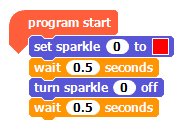
It should have - set sparkle 1 to red.
The wait should be 2 seconds.
Q2.The program below was meant to make the LED flash red continuously, with the LED staying on and off for half a second each time. Why doesn't it?
The program below was meant to make the LED flash red continuously, with the LED staying on and off for half a second each time. Why doesn't it?
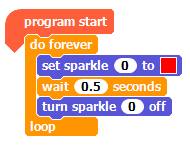
It doesn't need to be a do forever loop.
It needs another set sparkle 0 to red command at the end.
Q3.A do forever loop is...
A do forever loop is...
A count controlled loop.
A fixed loop.

