These resources will be removed by end of Summer Term 2025.
Switch to our new teaching resources now - designed by teachers and leading subject experts, and tested in classrooms.
Lesson details
Key learning points
- In this lesson, we will examine different conditions and identify when they are true or false. The we will write statements using 'do until'. Lastly, we will connect a switch to a Crumble microcontroller and write a program using that input as a condition.
Licence
This content is made available by Oak National Academy Limited and its partners and licensed under Oak’s terms & conditions (Collection 1), except where otherwise stated.
3 Questions
Q1.
What condition will stop the loop shown?
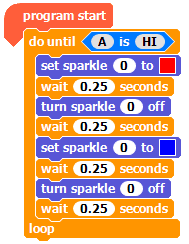
The program starting
The sparkle flashing 4 times
Q2.
What will happen while the condition false?
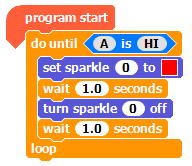
Nothing
The sparkle will stay on
Q3.
Why doesn't the repeating light pattern stop when the push switch is pressed?

The button needs to be pressed to start the sequence
The light pattern will stop after each colour is lit once

