Lesson 4 of 5
These resources will be removed by end of Summer Term 2025.
Switch to our new teaching resources now - designed by teachers and leading subject experts, and tested in classrooms.
These resources were created for remote use during the pandemic and are not designed for classroom teaching.
Lesson details
Key learning points
- In this lesson, we will experiment with examples of using the micro:bit's General-Purpose Input Output (GPIO) pins to connect it to more external hardware components.
Licence
This content is made available by Oak National Academy Limited and its partners and licensed under Oak’s terms & conditions (Collection 1), except where otherwise stated.
5 Questions
Q1.What type of circuit do we need to light up an LED?
What type of circuit do we need to light up an LED?
Open
Q2.What does GPIO stand for?
What does GPIO stand for?
General Physical Input Output
General Purpose Import Output
Good Pins Input Output
Q3.How many GPIO pins are on the micro:bit?
How many GPIO pins are on the micro:bit?
4
5
Q4.Which connection on the micro:bit is missing in this sequence: 0 1 2 ? GND
Which connection on the micro:bit is missing in this sequence: 0 1 2 ? GND
3
5V
Q5.Which leg of an LED is positive (anode)?
Which leg of an LED is positive (anode)?
Short
3 Questions
Q1.What is missing from this line of code: *.play(music.FUNK)
What is missing from this line of code: *.play(music.FUNK)
micro:bit
show
tune
Q2.What is wrong with this line of code: display.clear()
What is wrong with this line of code: display.clear()
display and clear should start with a capital letter
display should have a capital D
the brackets are not needed
Q3.Which line of code would light up the LED circled below?
Which line of code would light up the LED circled below?
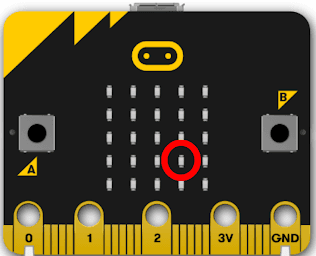
display.set_pixel(3,4,9)
display.set_pixel(4,3,9)
display.set_pixel(4,4,9)

