Myths about teaching can hold you back
Learn why
These resources were made for remote use during the pandemic, not classroom teaching.
Switch to our new teaching resources now - designed by teachers and leading subject experts, and tested in classrooms.
Lesson details
Key learning points
- In this lesson, we will use Scratch to implement our designed algorithms as a program. We will run this program to test if it correctly uses selection to control the outcomes and will debug as necessary. Once we have completed our programs, we will consider the value of sharing it with others to collect feedback.
Licence
This content is made available by Oak National Academy Limited and its partners and licensed under Oak’s terms & conditions (Collection 1), except where otherwise stated.
3 Questions
Q1.Which actions will take place if the user answers correctly?
Which actions will take place if the user answers correctly?
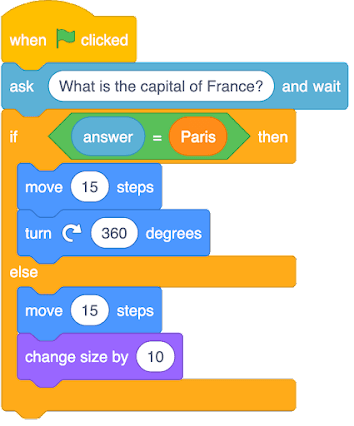
Move 15 steps and change colour
Move 15 steps and change size by 10
Move 25 steps and change colour
Q2.Follow the algorithm. Which phrase will be included in the program for 'say' block 'A'?
Follow the algorithm. Which phrase will be included in the program for 'say' block 'A'?
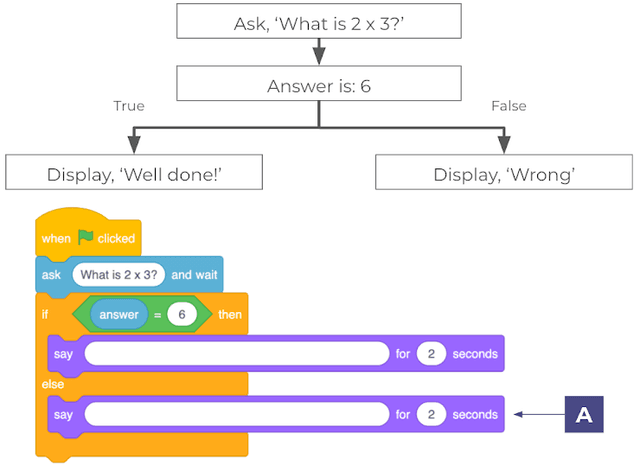
6
Well done!
Q3.Which user answers would make the program display 'Wrong'?
Which user answers would make the program display 'Wrong'?
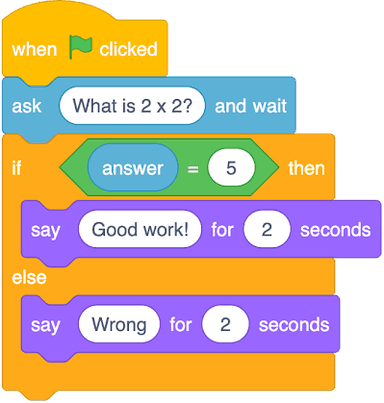
5
3 Questions
Q1.A user of this program said, “I have used selection but when I enter the wrong answer, nothing happens.” Why did nothing happen?
A user of this program said, “I have used selection but when I enter the wrong answer, nothing happens.” Why did nothing happen?
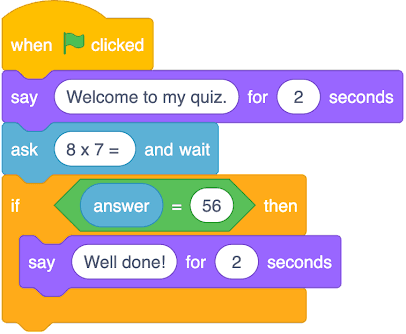
The condition answer is incorrect
The time it was displayed was too short
There is no forever loop in the program
Q2.Which program will have an outcome every time key 'p' is pressed?
Which program will have an outcome every time key 'p' is pressed?
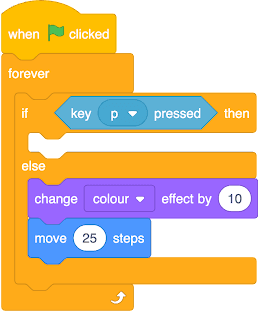
A
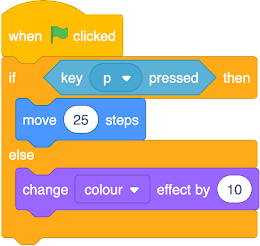
B
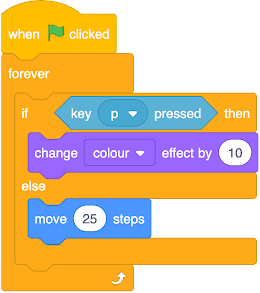
Q3.The program below is not working when key 'space' is pressed. Why not?
The program below is not working when key 'space' is pressed. Why not?
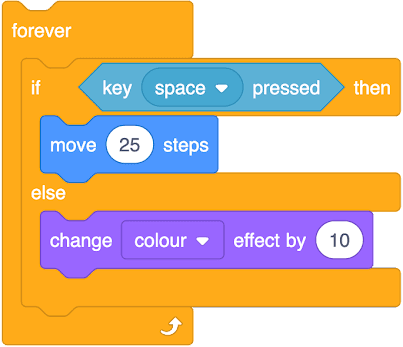
It is missing a condition block
It is missing a repetition block
It is missing a selection block

