Year 6
These resources will be removed by end of Summer Term 2025.
Switch to our new teaching resources now - designed by teachers and leading subject experts, and tested in classrooms.
Lesson details
Key learning points
- In this lesson, we will recognise that data can be calculated using different operations: multiplication, subtraction, division and addition. We will create formulas in a spreadsheet. We will then understand the importance of creating formulas that include a range of cells.
Licence
This content is made available by Oak National Academy Limited and its partners and licensed under Oak’s terms & conditions (Collection 1), except where otherwise stated.
4 Questions
Q1.
What does this operator mean in a spreadsheet / ?
Add
Multiply
Q2.
What does this operator mean in a spreadsheet * ?
Add
Subtract
Q3.
Give the cell reference of the colored cell
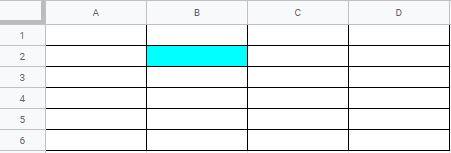
A1
A2
B1
Q4.
The Subtotal column in the spreadsheet section below has been calculated using a formula. Which cell could be changed to change the value shown in D2?
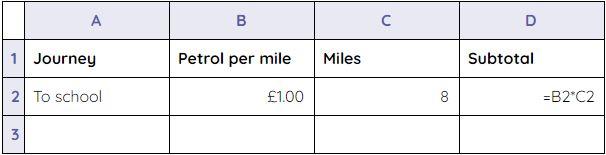
A1
A2
3 Questions
Q1.
Which of these statements are true about spreadsheets? (Tick all that apply)
Calculations can be used on any data type in a spreadsheet
Q2.
Using the spreadsheet, which formula is the correct formula to calculate the subtotal for bananas?
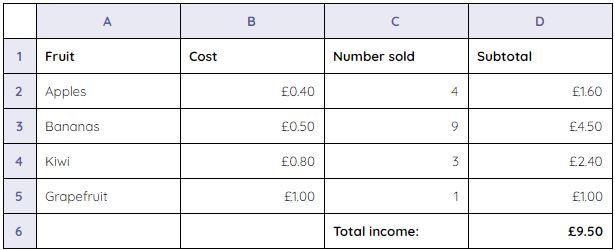
=B3xC3
=C3*D3
=C3xD3
Q3.
3) What does this SUM function calculate?=SUM(A1:A4)
A data heading
The total cost of items
The total of A1 and A4

