Year 6
These resources will be removed by end of Summer Term 2025.
Switch to our new teaching resources now - designed by teachers and leading subject experts, and tested in classrooms.
Lesson details
Key learning points
- In this lesson, we will be taught that objects can be described using data. We will build a data set (a collection of related data that can be manipulated using a computer) within a spreadsheet application and apply appropriate number formats to cells.
Licence
This content is made available by Oak National Academy Limited and its partners and licensed under Oak’s terms & conditions (Collection 1), except where otherwise stated.
4 Questions
Q1.
What are the headings in this spreadsheet?
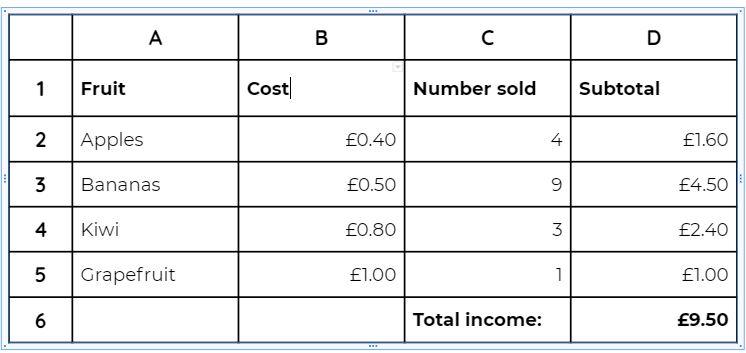
Cost
Fruit
Number Sold
Subtotal
Q2.
How much do apples cost?
£2.40
4
Q3.
What is the third data heading in the table?
Fruit
Sub-total
Q4.
What is the most expensive fruit on the spreadsheet?
Apples
Bananas
Kiwi
4 Questions
Q1.
Which format is best for the data held in a column with the data heading Discount?
Date
Time
Q2.
Which format is best for the data held in a column with the data heading Number of items sold?
Currency
Date
Q3.
Which of these would make suitable column headings in a spreadsheet for a local supermarket? (Tick all that apply)
£3.20
Apples
Q4.
Which number format has been applied to this piece of data? 12:05:00
Currency
Date
Italics

