Myths about teaching can hold you back
Learn why
These resources were made for remote use during the pandemic, not classroom teaching.
Switch to our new teaching resources now - designed by teachers and leading subject experts, and tested in classrooms.
Lesson details
Key learning points
- In this lesson, we will experiment with changing variables by different amounts and in different places. We will also learn how to display a variable in a different way.
Licence
This content is made available by Oak National Academy Limited and its partners and licensed under Oak’s terms & conditions (Collection 1), except where otherwise stated.
3 Questions
Q1.How many values can a variable hold at one time?
How many values can a variable hold at one time?
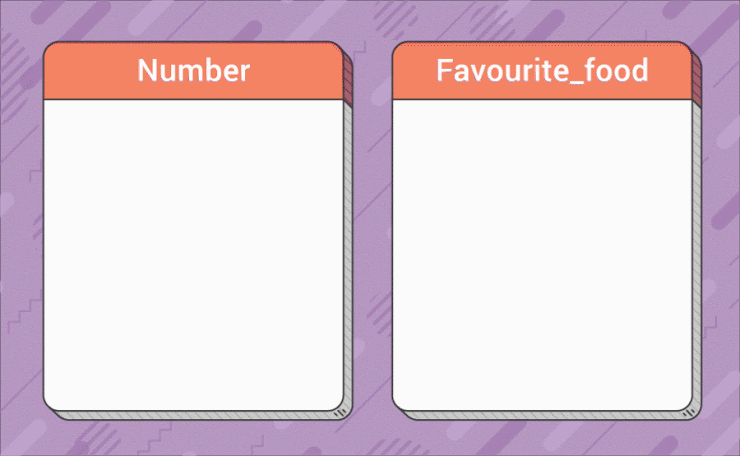
2
Any number
Q2.What do all variables have?
What do all variables have?
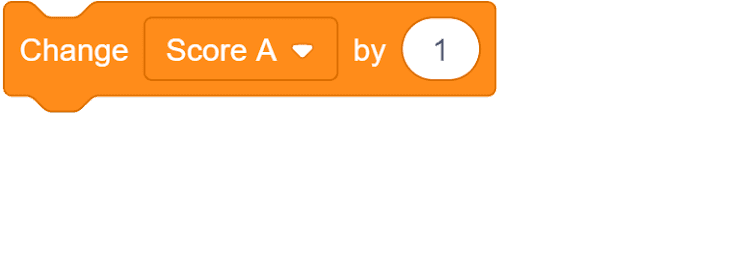
A name only
A value only
Q3.When running a program, which part or parts of a variable can be updated?
When running a program, which part or parts of a variable can be updated?
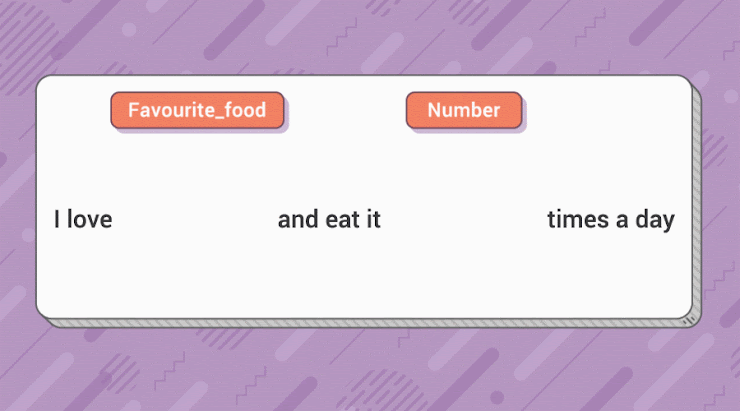
Name and value
Name only
3 Questions
Q1.What does setting a variable do?
What does setting a variable do?
Decreases the variable's value
Increases the variable's value
Q2.What would the value of the 'score' variable be after this code is run?
What would the value of the 'score' variable be after this code is run?
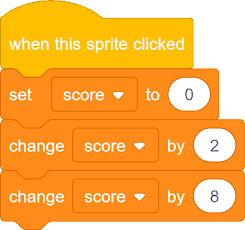
0
2
8
Q3.What will the sprite say at the end of this program?
What will the sprite say at the end of this program?
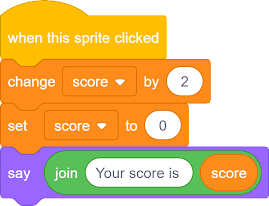
0
2
Your score is 2

