Year 5
These resources will be removed by end of Summer Term 2025.
Switch to our new teaching resources now - designed by teachers and leading subject experts, and tested in classrooms.
Lesson details
Key learning points
- In this lesson, we will increase the complexity of our vector drawings, using the zoom tool to add detail to our work. We will then learn how grids and resize handles can improve the consistency of our drawings. Lastly, we will use tools to modify objects and create different effects.
Licence
This content is made available by Oak National Academy Limited and its partners and licensed under Oak’s terms & conditions (Collection 1), except where otherwise stated.
5 Questions
Q1.
What does this tool do?

Add more shapes
Brings your computer screen closer to your face
Creates an identical copy of the selected shape
Q2.
Which two penguins are the same?
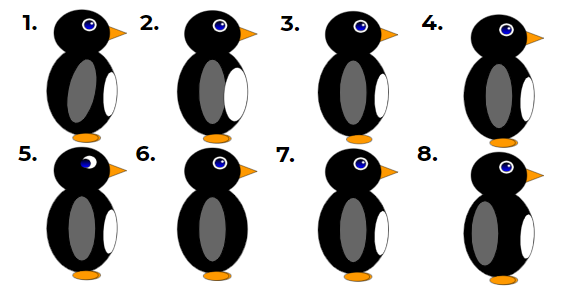
1 & 3
2 & 7
6 & 8
Q3.
What effect would you have on a line if you chose this tool?

Change the line's colour
Change the line's thickness (weight)
Q4.
What effect would you have on a line if you chose this tool?

Change the line's thickness (weight)
Change the shape's border
Q5.
What effect would you have on a line if you chose this tool?

Change the line's colour
Change the shape's border

