Myths about teaching can hold you back
- Year 3
- Year 3
Moving a sprite
I can explain how a sprite moves in a programming project.
These resources were made for remote use during the pandemic, not classroom teaching.
Switch to our new teaching resources now - designed by teachers and leading subject experts, and tested in classrooms.
Lesson details
Key learning points
- Programs can be controlled by mouse or keyboard.
- Events are used to sense inputs, which then trigger scripts to run.
- An existing project can be improved by identifying missing actions and events.
Keywords
Sprite - a graphic object that can be controlled by a program
Event - an input that triggers a block of commands to be run
Common misconception
Sprites will move when you press a key or click the mouse, even if they don’t have any code.
Sprites always need code to control their movement. Computers do not guess what is required as they need some direction to carry out actions.
To help you plan your year 3 computing lesson on: Moving a sprite, download all teaching resources for free and adapt to suit your pupils' needs...
To help you plan your year 3 computing lesson on: Moving a sprite, download all teaching resources for free and adapt to suit your pupils' needs.
The starter quiz will activate and check your pupils' prior knowledge, with versions available both with and without answers in PDF format.
We use learning cycles to break down learning into key concepts or ideas linked to the learning outcome. Each learning cycle features explanations with checks for understanding and practice tasks with feedback. All of this is found in our slide decks, ready for you to download and edit. The practice tasks are also available as printable worksheets and some lessons have additional materials with extra material you might need for teaching the lesson.
The assessment exit quiz will test your pupils' understanding of the key learning points.
Our video is a tool for planning, showing how other teachers might teach the lesson, offering helpful tips, modelled explanations and inspiration for your own delivery in the classroom. Plus, you can set it as homework or revision for pupils and keep their learning on track by sharing an online pupil version of this lesson.
Explore more key stage 2 computing lessons from the Events and actions in programs unit, dive into the full primary computing curriculum, or learn more about lesson planning.

Equipment
Pupils will need access to a device with block-based programming software. Examples in this lesson use Scratch https://oak.link/scratch
Licence
Prior knowledge starter quiz
6 Questions
Q1.What category does this code block belong to?

Q2.Which of these is a sprite?



Q3.Which category does this block belong to?
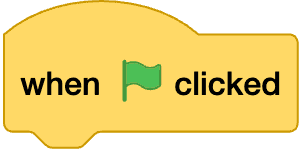
Q4.What type of programming language is used in Scratch?
Q5.What is the part of the screen called where where sprites will perform their actions?
Q6.You want a sprite to move 10 steps, play a sound and then turn clockwise 15 degrees when the green flag is clicked. Which code block would come at the end of the sequence?
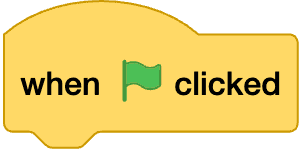
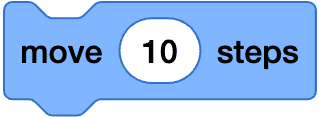
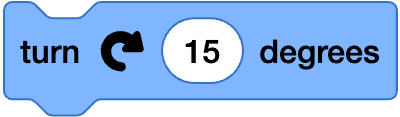
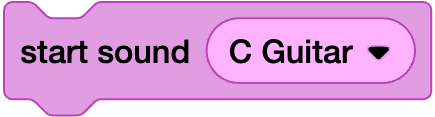
Assessment exit quiz
6 Questions
Q1.A mouse is one way of moving a sprite. What is another way?
Q2.Sprites will not move on their own just by pressing the keyboard or clicking the mouse. Sprites need to react to.
Q3.Match the keywords to the definitions.
a graphic object that can be controlled by a program
an input which triggers a block of commands to be run
Q4.How do you change the key that is the trigger for this event?

Q5.What will this program do?



