Myths about teaching can hold you back
Learn why
These resources were made for remote use during the pandemic, not classroom teaching.
Switch to our new teaching resources now - designed by teachers and leading subject experts, and tested in classrooms.
Lesson details
Key learning points
- In this lesson, we will learn about randomness and using selection in our Python programs.
Licence
This content is made available by Oak National Academy Limited and its partners and licensed under Oak’s terms & conditions (Collection 1), except where otherwise stated.
3 Questions
Q1.When this program is executed, what will be displayed on the screen?
When this program is executed, what will be displayed on the screen?
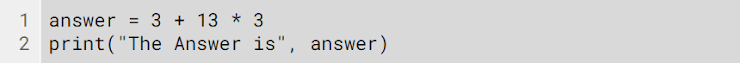
The Answer is 3 + 13 * 3
The Answer is 48
The Answer is answer
Q2.When this program is executed, what will be displayed on the screen?
When this program is executed, what will be displayed on the screen?
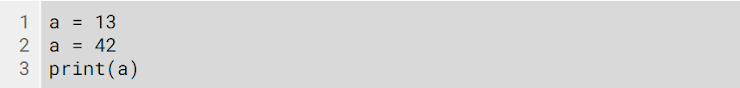
13
13 42
There is an error in the program because variable a cannot hold two values at the same time.
Q3.When this program is executed, what will be displayed on the screen?
When this program is executed, what will be displayed on the screen?

13 42
42 13
There is an error in the program because variables a and b are not assigned values in the right order.
3 Questions
Q1.When this program is executed, what will be displayed on the screen, if the user enters Python at the prompt?
When this program is executed, what will be displayed on the screen, if the user enters Python at the prompt?
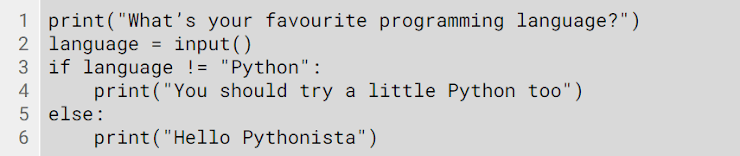
Hello Pythonista, You should try a little Python too
There is an error in the program, because there should not be any quotes around "Python" in line 3.
You should try a little Python too
You should try a little Python too, Hello Pythonista
Q2.When this program is executed, what will be displayed on the screen, if the user enters Python at the prompt?
When this program is executed, what will be displayed on the screen, if the user enters Python at the prompt?
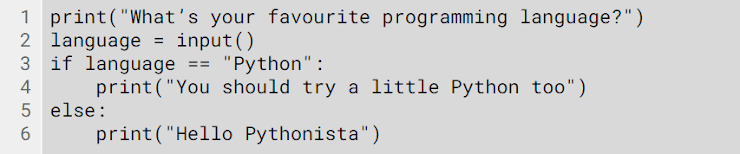
Hello Pythonista
Hello Pythonista, You should try a little Python too
There is an error in the program, because there should not be any quotes around "Python" in line 3.
You should try a little Python too, Hello Pythonista
Q3.When this program is executed, what will be displayed on the screen, if the user enters Python at the prompt?
When this program is executed, what will be displayed on the screen, if the user enters Python at the prompt?
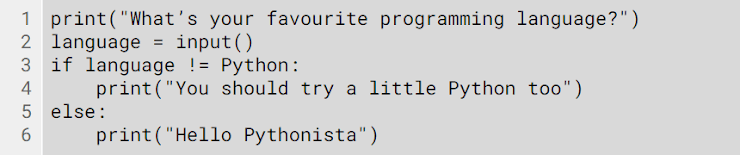
Hello Pythonista
You should try a little Python too
You should try a little Python too, Hello Pythonista

