Myths about teaching can hold you back
Learn why
These resources were made for remote use during the pandemic, not classroom teaching.
Switch to our new teaching resources now - designed by teachers and leading subject experts, and tested in classrooms.
Lesson details
Key learning points
- In this lesson, we will develop a guess the number game that can be played on the micro:bit. The game will utilise gestures for input, and it will utilise sound and light for output.
Content guidance
- Contains external content.
Supervision
Adult supervision recommended
Licence
This content is made available by Oak National Academy Limited and its partners and licensed under Oak’s terms & conditions (Collection 1), except where otherwise stated.
3 Questions
Q1.What is missing from this line of code: *.play(music.FUNK)
What is missing from this line of code: *.play(music.FUNK)
micro:bit
show
tune
Q2.What is wrong with this line of code: display.clear()
What is wrong with this line of code: display.clear()
display and clear should start with a capital letter
display should have a capital D
the brackets are not needed
Q3.Which line of code would light up the LED circled below?
Which line of code would light up the LED circled below?
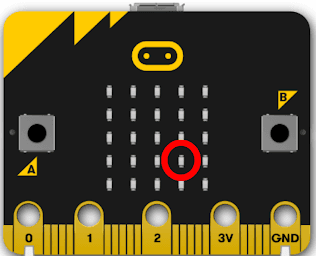
display.set_pixel(3,4,9)
display.set_pixel(4,3,9)
display.set_pixel(4,4,9)
3 Questions
Q1.When decomposing a problem, what are the smaller programs called
When decomposing a problem, what are the smaller programs called
Activities
Functions
Tasks
Q2.What name is given to the input of tilting or shaking the micro:bit?
What name is given to the input of tilting or shaking the micro:bit?
Choices
Inputs
Q3.What other types of project could you make with the micro:bit?
What other types of project could you make with the micro:bit?
Fastest finger
Magic 8 ball
Password checker

