Myths about teaching can hold you back
Learn why
Lesson 6 of 6
- Year 8
Pets on the GO!
In this lesson we will be creating programmes which help our pets who are always on the go!
Lesson 6 of 6
- Year 8
Pets on the GO!
In this lesson we will be creating programmes which help our pets who are always on the go!
These resources will be removed by end of Summer Term 2025.
Switch to our new teaching resources now - designed by teachers and leading subject experts, and tested in classrooms.
These resources were created for remote use during the pandemic and are not designed for classroom teaching.
Lesson details
Key learning points
- how to use software and hardware to develop programmes and transfer these to programmable components for example, microcontrollers
- how to make use of microcontrollers in products they design and manufacture themselves
Equipment
Micro:bit, computer/ipad (internet access), cardboard, paper
Content guidance
- Equipment requiring safe usage.
Supervision
Adult supervision recommended
Licence
This content is made available by Oak National Academy Limited and its partners and licensed under Oak’s terms & conditions (Collection 1), except where otherwise stated.
4 Questions
Q1.True or false, the micro:bit on the left has a temperature sensor?
True or false, the micro:bit on the left has a temperature sensor?
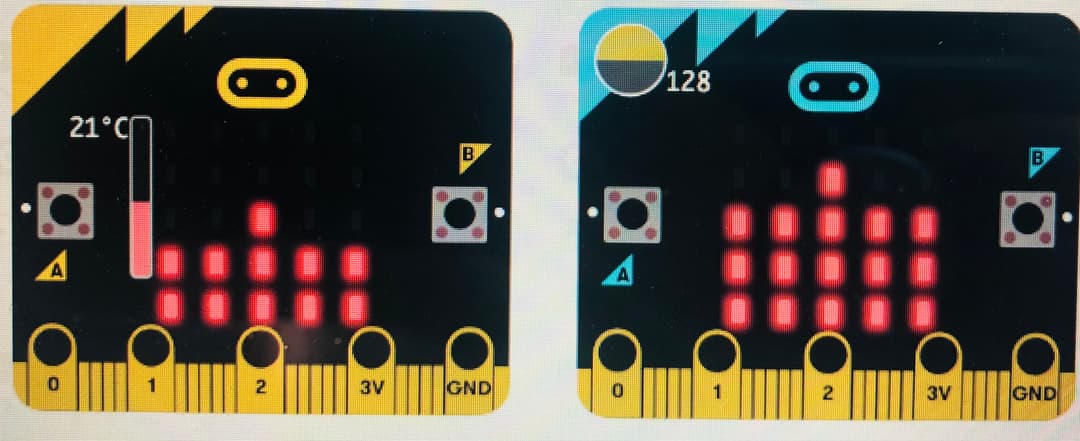
False.
Q2.Have a good look at the micro:bit on the right, what sensor is being used?
Have a good look at the micro:bit on the right, what sensor is being used?
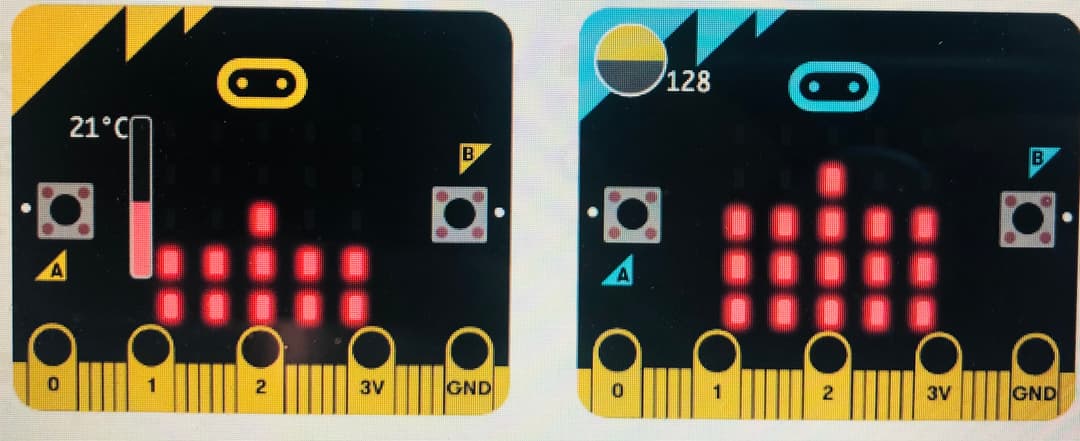
A sound sensor.
A temperature sensor.
A vibration sensor.
Q3.An LDR senses which of the following?
An LDR senses which of the following?
Pressure
Temperature
Q4.A thermistor senses which of the following?
A thermistor senses which of the following?
Light
Pressure
5 Questions
Q1.What is a stepper motor?
What is a stepper motor?
Series of letters which move across an LED display to give a message.
When pressure is applied, this is the component that will control the circuit.
Q2.What is a pressure sensor?
What is a pressure sensor?
Motor that will stop on different set angles.
Series of letters which move across an LED display to give a message.
Q3.What is a string?
What is a string?
Motor that will stop on different set angles.
When pressure is applied, this is the component that will control the circuit.
Q4.In the makercode, what are 'On button press A' and 'Shake' both examples of?
In the makercode, what are 'On button press A' and 'Shake' both examples of?
Control actions.
Output controls.
Q5.What is the micro:bit attached to?
What is the micro:bit attached to?
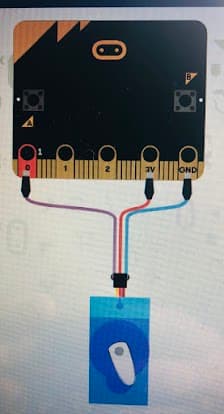
LED array.
Pressure switch.
Solar panel.

